Try Free Other Tools
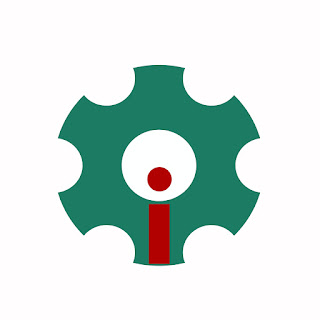
iFairTools — Progressive Web App Generator
Generate manifest, service worker & widget snippet for Blogger/WordPress.
Advanced • Copy & Paste
Tip: Add an icon URL that is square and 512×512 PNG for best results. For Blogger, you can host icons in Blogger posts or a static asset host.
Install / Download App Preview
Generated Files (after you click Generate)
No files yet — click Generate PWA.
Widget Snippet - copy to any Blogger/WordPress HTML widget to show Install banner
Widget snippet will appear here after generation.
Note: For full PWA behavior (service worker scope + automatic offline caching), upload the service-worker.js and manifest.json to your site root if your platform allows it. If not, the widget will still show the install banner and provide practical offline caching in many cases.
Fill the form (App icon URL or upload URL, site URL, name, description, colors, banner options, categories, display mode, theme color...).
Click Generate PWA:
Download links for manifest.json and service-worker.js
A Widget Snippet ready to copy/paste to show the Install App banner on your blog or website
A full preview and copy buttons
For full functionality (best install and SW scope), upload the downloaded manifest.json and service-worker.js to your site root OR use your hosting to serve those files at the origin root. Instructions are included in the generated output.
User Guide
- iOS support — iOS Safari does not support service workers fully for all versions. The widget provides instructions (Share → Add to Home Screen) and shows the banner so users learn how to install manually. Consider offering clear iOS install instructions inside an FAQ or modal.
- Android Support — Work perfectly well on any Android using chrome and other browser, PWA is fully supported and installable, please follow the instructions after the code is been generated to paste PWA App code on your blogger/wordpress or any other websites.
- HTTPS required — PWAs require HTTPS for service workers and many features. Blogger and WordPress.com sites are HTTPS by default; if your site isn't, you must use HTTPS.
- Icons — Use square PNG icons, ideally 192×192 and 512×512. If you only provide a single icon, the generator will reuse it for both 192 and 512 sizes.
- Testing — After uploading files to root, use Chrome DevTools > Application > Manifest to validate your manifest and check service worker registration.




